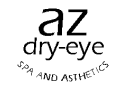Digital Eye Strain
Computer Sickness
Digital Eye Strain Prevention and Management in Mesa

Computer vision syndrome (CVS) is the associated eyestrain, muscle pain, headaches and other symptoms that some people experience due to prolonged computer, phone or screen use.
Due to other symptoms like headaches and sometimes even nausea in severe cases, computer vision syndrome may sometimes be referred to as “computer sickness”. CVS should not be confused with migraines, epilepsy and motion sickness triggered by playing certain types of video games. Those symptoms are a result of motion shown on the screen rather than eye strain.
With the widespread use of computers at home, in schools and in the workplace, computer vision syndrome has become a common problem. It affects children and adults. The condition is believed to affect as many as 9 out of 10 people who spend three hours or more per day on the computer. Although computer vision syndrome is not linked to any long-term complications, it can cause significant discomfort and negatively affect work and other daily life activities.
Causes of CVS
The cause of computer vision syndrome appears to be related to muscle strain. It is mainly a result of the eye muscles being overworked. Underlying vision problems may increase the risk of CVS and worsen the condition.
Computer vision syndrome is not entirely a side effect of vision problems like nearsightedness or astigmatism. Computer vision syndrome can even affect a person with 20/20 vision.
The Eye
The eye has muscles that control the movement of the eyeball. These muscles lie outside of the eyeball. They can move the eyeball from side to side as well as up and down. There are also small internal muscles that control the amount of light that enters the eye, as well as muscles that alter the shape of the lens.
These internal muscles allow the eyes to adapt to different light intensities and ensures visual acuity. These muscles become strained with prolonged computer use. This is due to a combination of having to move the eyes back and forth within a small area, staring at a fixed distance for prolonged periods and the proximity of the eye to a bright computer screen.
Head, Neck and Back Complications
Eye strain isn’t the only consequence of prolonged computer use. Strain of the head, face, neck and upper back muscles are also an issue for people who spend many hours per day on a computer.
Frowning, squinting, clenching, tilting the head up or down, stooping and sitting stationary with poor posture strains these muscles. It is particularly significant in modern times as the computer has become an important tool in everyday life and is often used for long periods of time.
Computer Screen
Computer screens strain the eyes due to the way in which images are formed. The screen has its own lighting. Images are flickering at 50 to 60 times per second, which allows the brain to perceive a constant image. Lastly, the images are made up of tiny dots that may not always form a clearly defined image. All of these factors combined contribute to eye strain.
Signs and Symptoms of CVS
Some people may experience very mild symptoms after several hours of staring at a screen. Particularly sensitive individuals might suffer from intense symptoms within a few minutes of looking at a monitor. However, in most instances, the severity of symptoms is directly related to the amount of time spent on the computer. The signs and symptoms of computer vision syndrome might include:
- Double vision
- Blurred vision
- Dry eyes
- Eye redness
- Discomfort and sometimes eye pain
- Tightness and pain of the neck and upper back muscles
- Headaches
Why Do I Feel Sick or Suffer from Nausea After Using a Computer?
Nausea is one of the uncommon symptoms that might arise with severe computer vision syndrome. It can even affect eating habits. Nausea should not be confused with nausea related to migraines and motion sickness. These conditions can also be triggered by using the computer for a long period of time.
Nausea is more likely to occur when playing fast-moving video games, especially where there are flickering images. Nausea, like other symptoms of computer vision syndrome, is not psychogenic, meaning that it is not imagined or of psychological origin.
CVS Treatment and Prevention
Fortunately, there are no long-term complications associated with computer vision syndrome, or at least none have been identified yet. The key to managing computer vision syndrome is to prevent it.
Symptom management using special CVS eyewear is of limited value if other conservative measures are not also adopted. Remember that computer vision syndrome can affect a person who uses the computer even just once a week, although daily use is likely to increase the risk of the condition.
There’s no specific amount of screen time that triggers the condition. Some people experience symptoms within minutes of staring at the screen while others will only have a problem after hours of using the computer. You may be able to monitor your own CVS experience, identify when CVS symptoms start to manifest and then modify your screen time based on your findings.
Not all computer users will suffer from computer vision syndrome. However, it is important to take preventative measures, as the condition can adversely affect a person’s life and career.
As part of the treatment measures, existing vision problems should be corrected with eyeglasses, contact lenses or refractive eye surgery such as LASIK, if necessary.
Specially designed eyewear that cuts out glare may be helpful, even for people who do not have vision problems.
A lesser-known treatment option is vision therapy. It helps to train the eye and brain to function more effectively. It can be helpful for problems with eye movement and focusing.
CVS Prevention Tips
The same tips to avoid eyestrain can be effective in preventing computer vision syndrome.
- Give your eyes a break every 20 minutes or so during prolonged computer use. Try to focus on an object about 20 feet away for around 20 seconds before returning to the computer. This is known as the 20-20-20 rule.
- Blinking more frequently can help reduce eye dryness during computer use. It may be difficult to remember to blink often when busy at a computer. Stick a note near the computer screen with the word ‘blink’ as a constant reminder.
- Position the computer screen about 15° to 20° below eye level. The screen should also be about 25 inches away from the eye.
- Glare is a problem, not only from the computer screen but also from other sources of lighting in the environment. Reduce bright lights, like sunlight streaming in through surrounding windows, with drapes and blinds. Opt for dimmer artificial lights in the room.
- Do not turn up the brightness of the computer screen to the maximum. Also, try to use an anti-glare screen when possible.
- Seating position is just as important as screen distance. Always sit upright when using a computer and ensure that your chair has adequate back support.